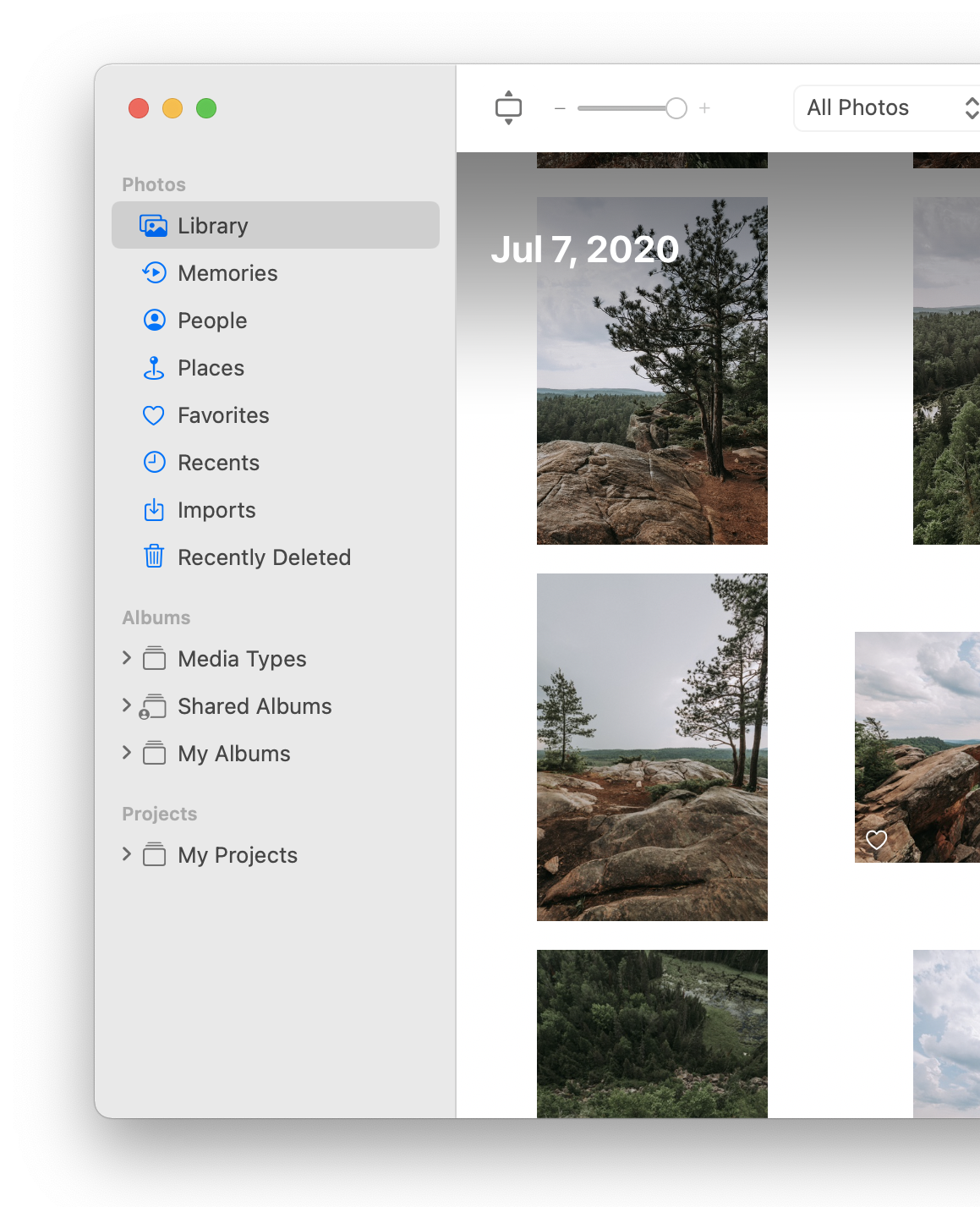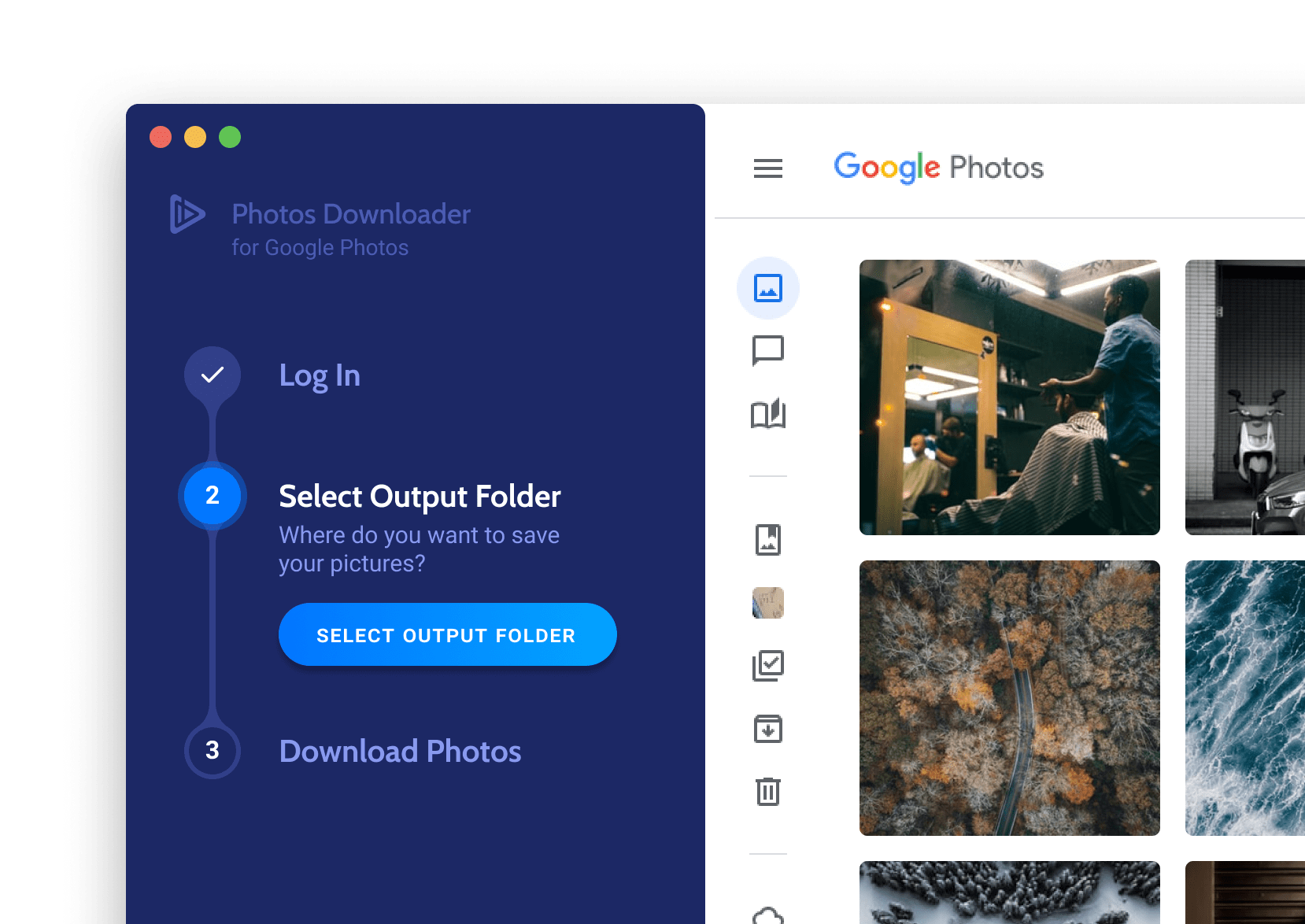Learn the easy steps to download all your photos and videos through Google Photos.
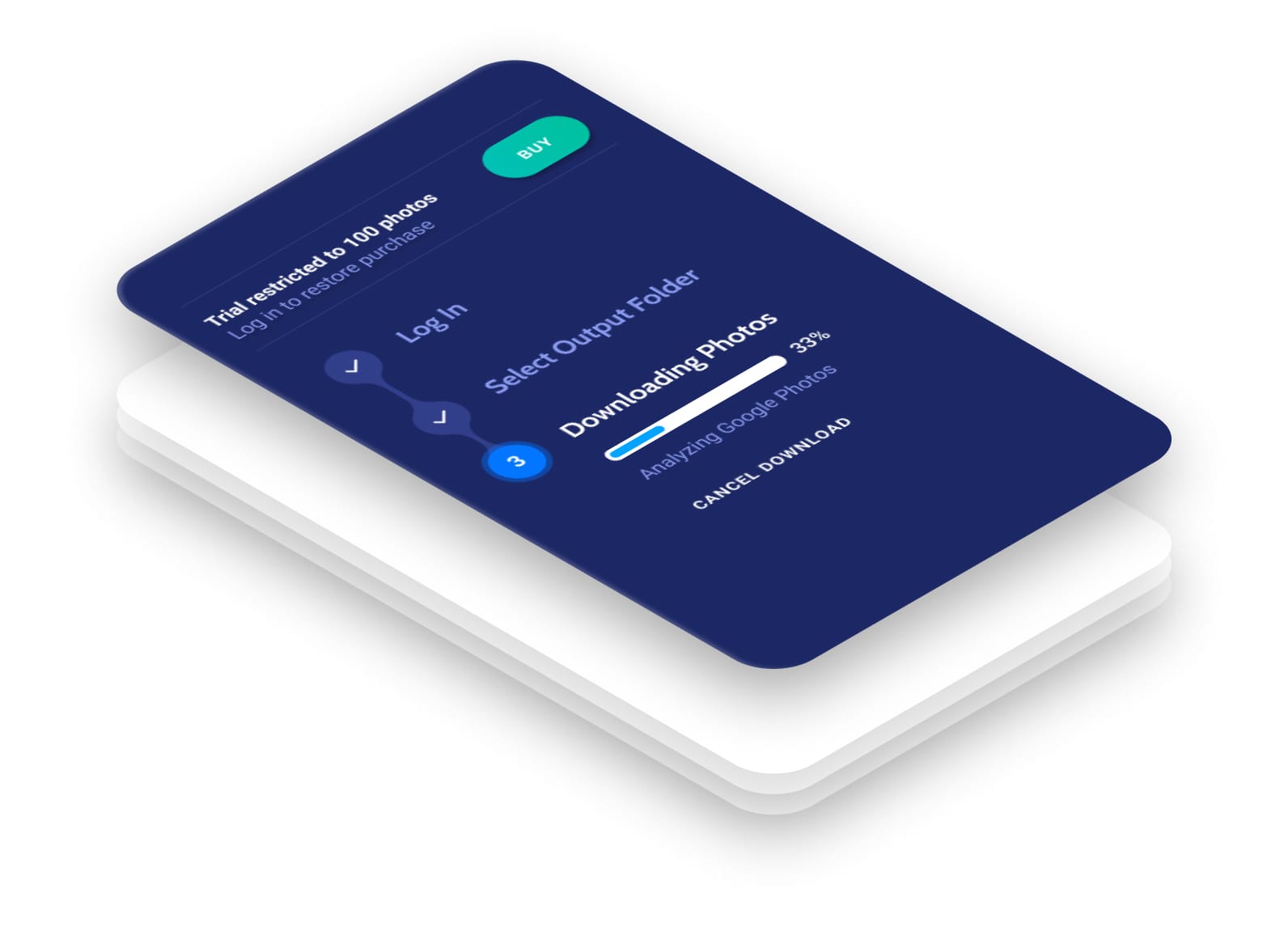
We embedded Google Photos into the software so you can see the familiar interface at all times.
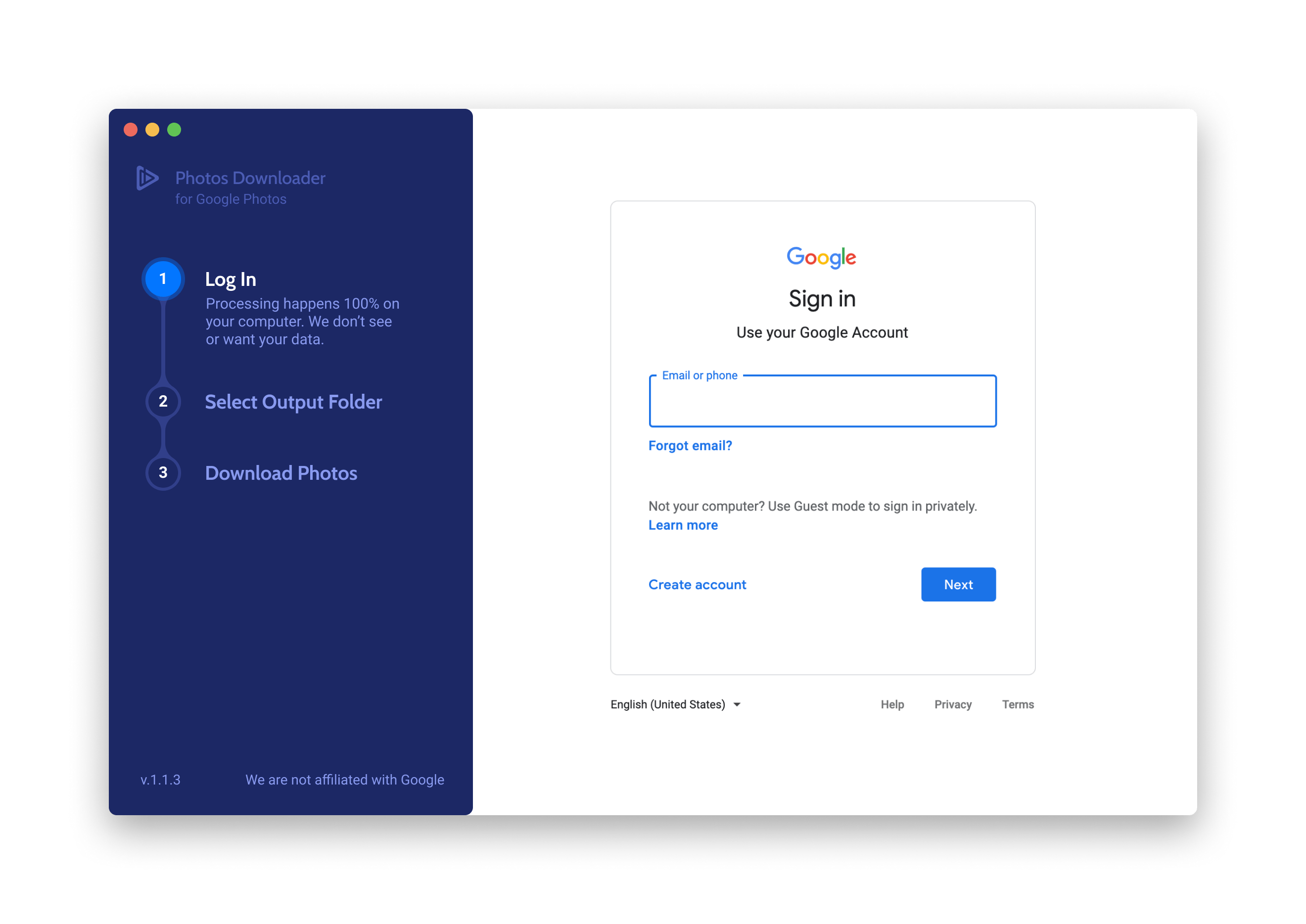
Navigate to the "Photos" tab to download all your photos, or click on a specific album to restrict the download to just that. Our software will go through any photo it finds in your current view.
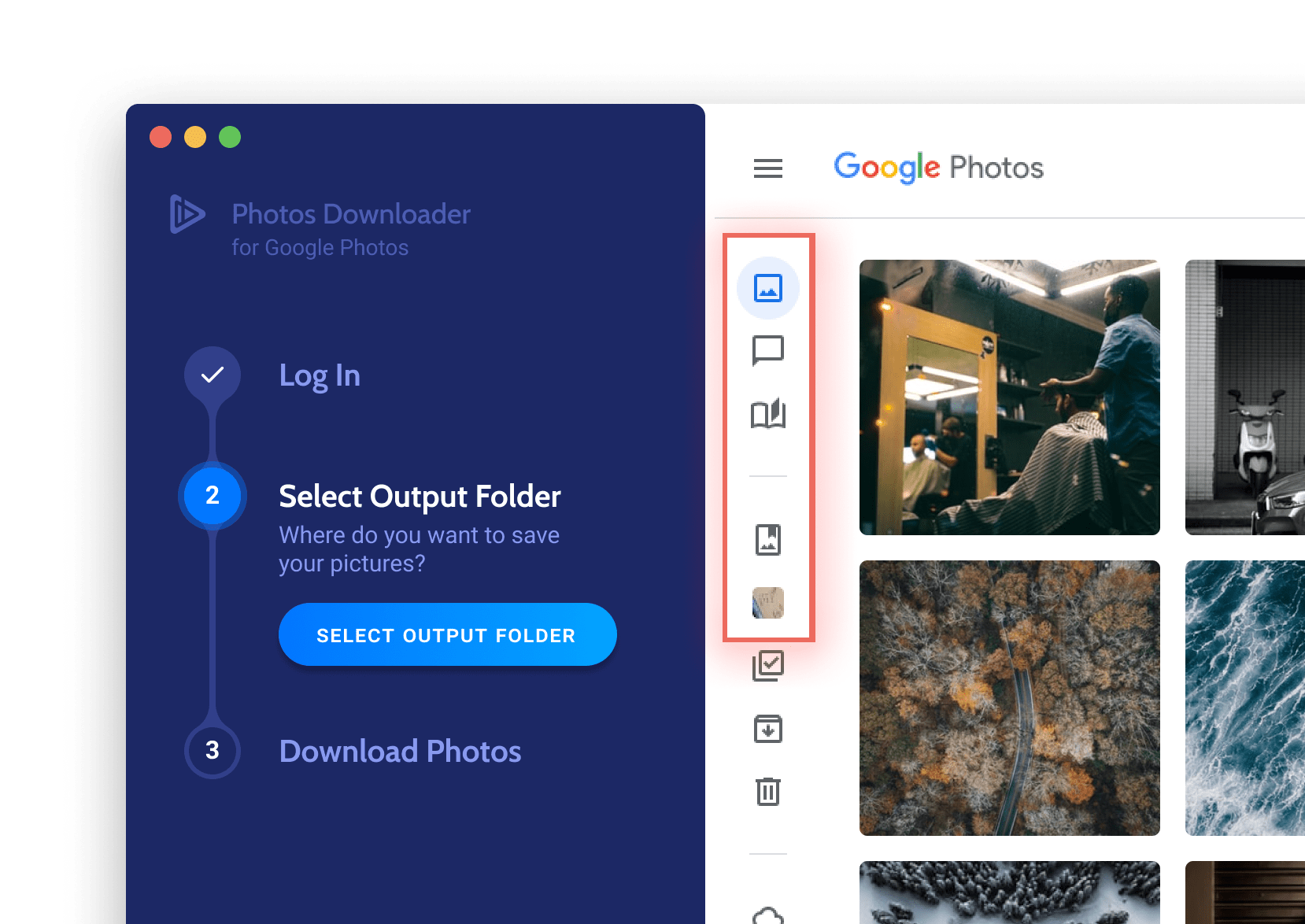
Select the desired output folder for where to download the photos and videos. This can be on your Desktop, Dropbox, Synology Drive, or even an external hard drive!
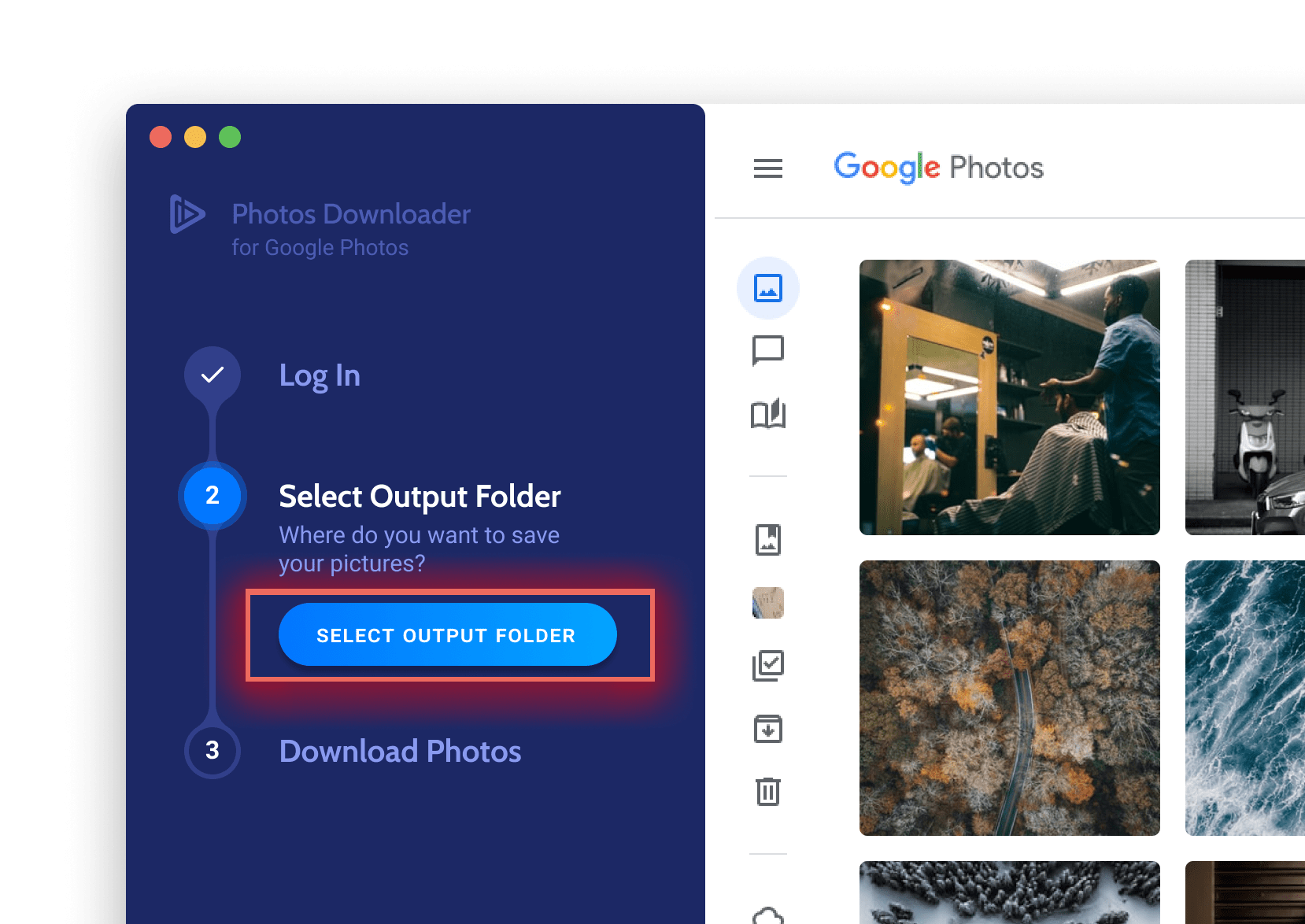
Now just watch the software download all the photos for you! It takes out the manual work of selecting and download, so sit back and relax.
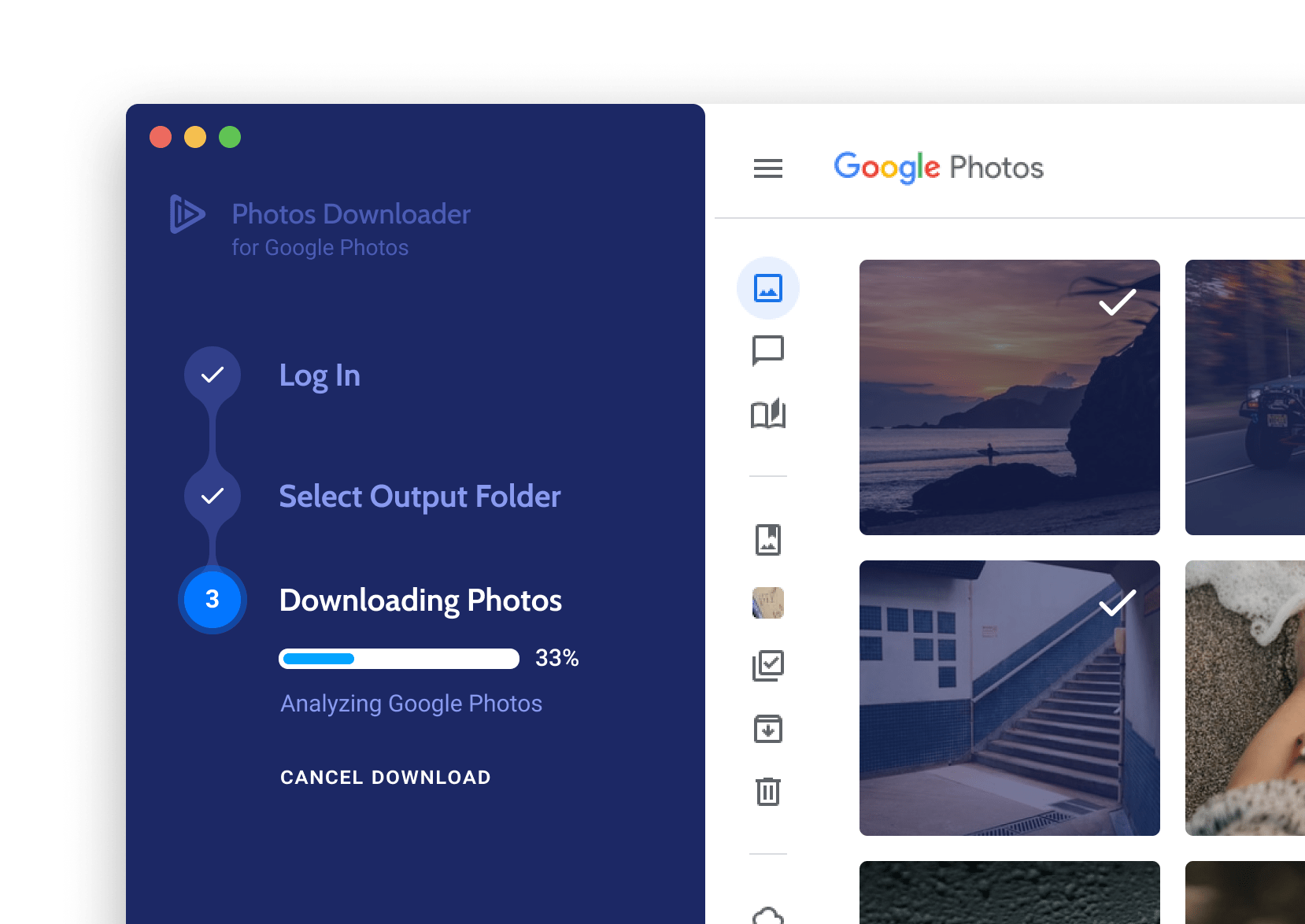
Once your photos are downloaded, they are ready to be imported into another library application such as Apple Photos. They will import correctly and in chronological order.