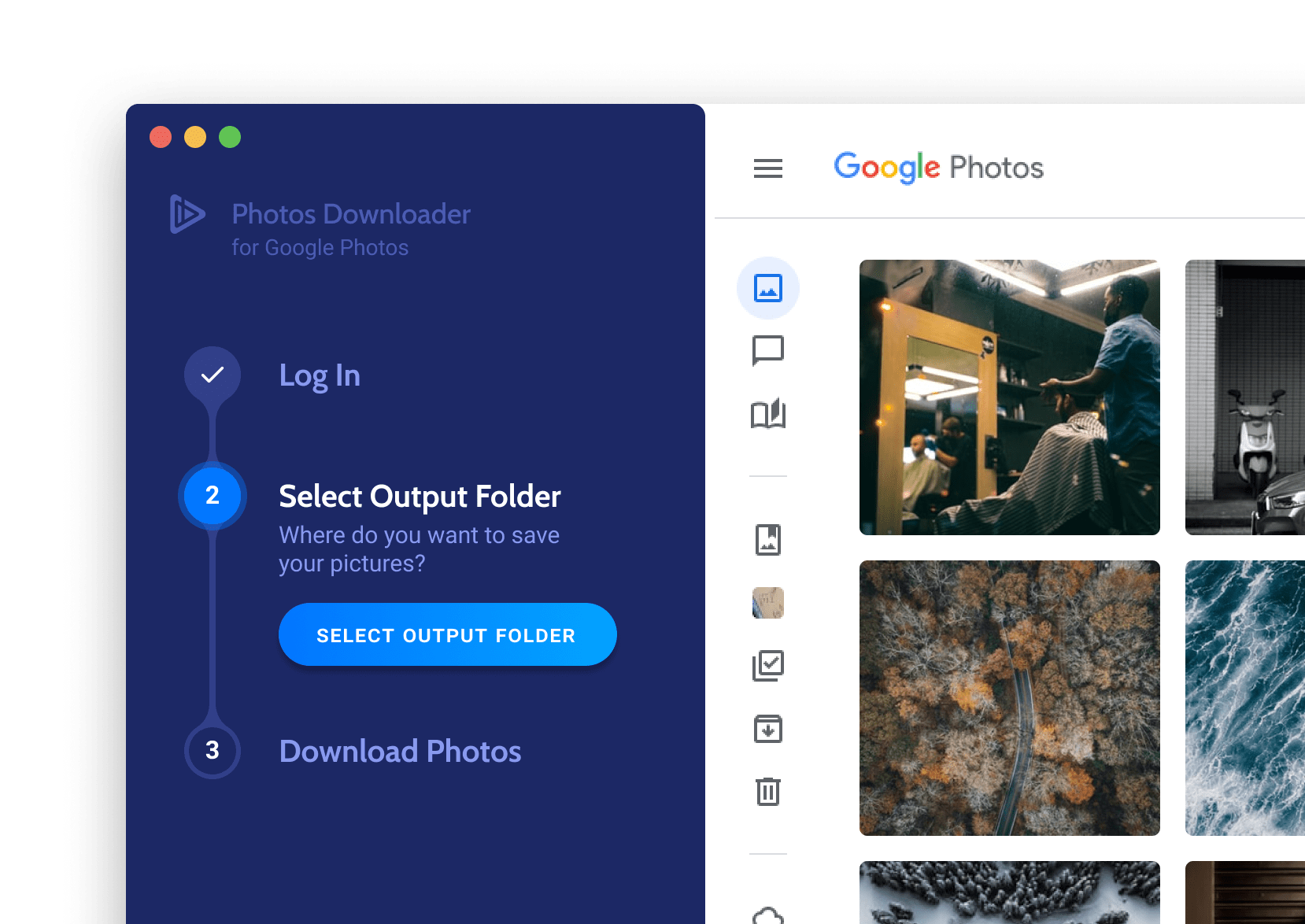Automate the process of exporting all your photos and videos from Google Photos, with their correct EXIF metadata!
We download all your photos directly from Google Photos. No need to use Google Takeout, and deal with .JSON files. This automates the process of selecting pictures and downloading them.
Your metadata will be written in your photos and videos. That means the correct date, GPS coordinates and other tags will not be stripped from the files like it does with Takeout.
We don't convert or restrict to any file type. Whatever Google Photos has on their end, we'll cover download it.
"Had been using google photos for a while now to keep my pictures. With the recent announcements by google to remove their free unlimited package, I decided to give this a try. Worked wonders!! It was super easy to use, and kept everything intact!”